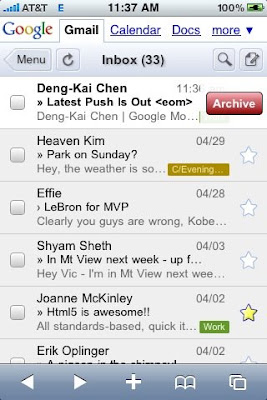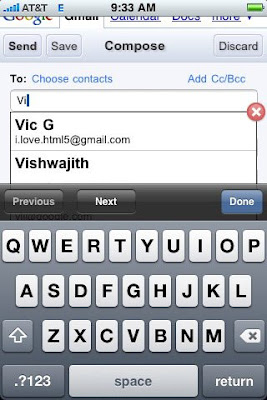Today, we are releasing Google SMS in Uganda. Google SMS is a suite of mobile applications which provides access, via SMS, to information on a diverse number of topics including health and agriculture tips, news, local weather, sports, and more.
The suite also includes Google Trader, a marketplace application that helps buyers and sellers find each other. Users can find, "sell" or "buy" any type of product or service, from used cars and mobile phones to crops, livestock and jobs. Google Trader has been designed to help make markets more transparent. Many people in Africa lack access to information and markets beyond their immediate business and social networks. Google Trader allows sellers to post items for sale via SMS, and for buyers to search for such items.

Google SMS Tips is an SMS-based query-and-answer service. After you text a free-form query, Google algorithms restructure the query to identify keywords, search a database to identify relevant answers, and return the most relevant answer. SMS is a very limited medium: each SMS can be no longer than 160 characters, and, unlike the web, allows for one result to be returned in response to a query. Short or ambiguous queries are particularly challenging. For example: we've received queries as brief as "hiv". What exactly is someone asking for: symptoms? Causes? Prevention? Treatment? We not only have to discern intent in order to identify a relevant answer, but we also have to convey information back to the user within the confines of SMS. The challenge is further complicated by the fact that people must pay for each individual SMS message.
These are the sorts of technical challenges that have surfaced in developing SMS Tips, so please don't view it as a finished product. We need to greatly improve search quality and add to the content that we have in the Health and Ag focus areas. Now that Google SMS is live, we're working on improving search quality and the breadth, and depth, of content. As for Tips, we will work to add more focus areas.
Clearly, we're just beginning; there's still much to be done. If you're curious about what Google is doing in Africa, visit the Google Africa Blog. And here's a video about the broader effort initiated by the Grameen Foundation to introduce mobile applications to under-served communities.